I went to Japan by plane leaving Jakarta at 7.15 am. In Jakarta, I stayed in the city centre and needed to get to the airport from there, but public transport was not working as it was early in the morning. So I used the advance booking function of the car-dispatch app Grab.
Advance Booking on Grab
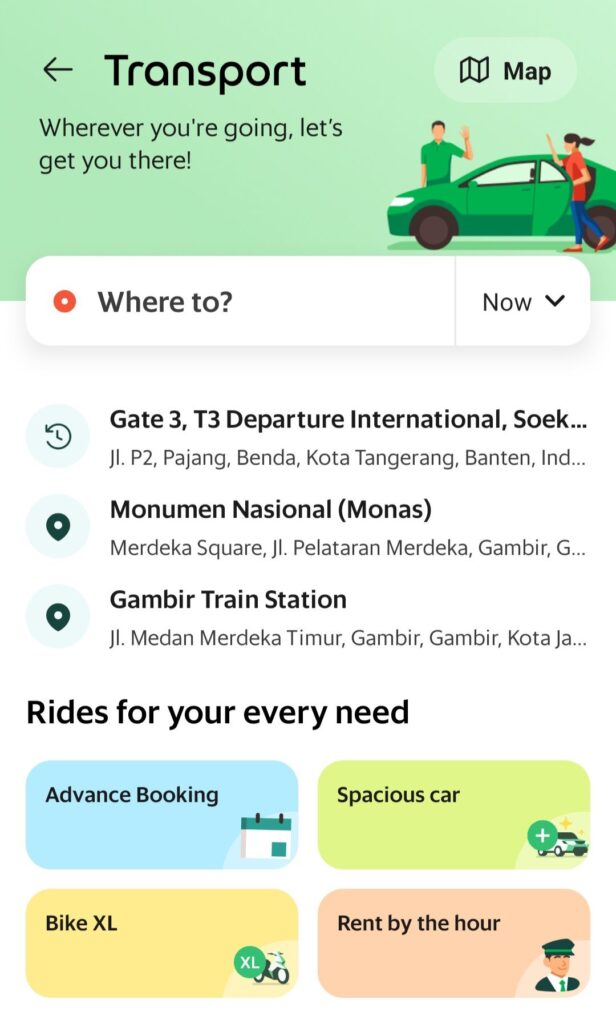
Grab, a widely used car-dispatch app in South East Asia, works well in Jakarta, Indonesia. There is an advance booking function, which I tried this time.
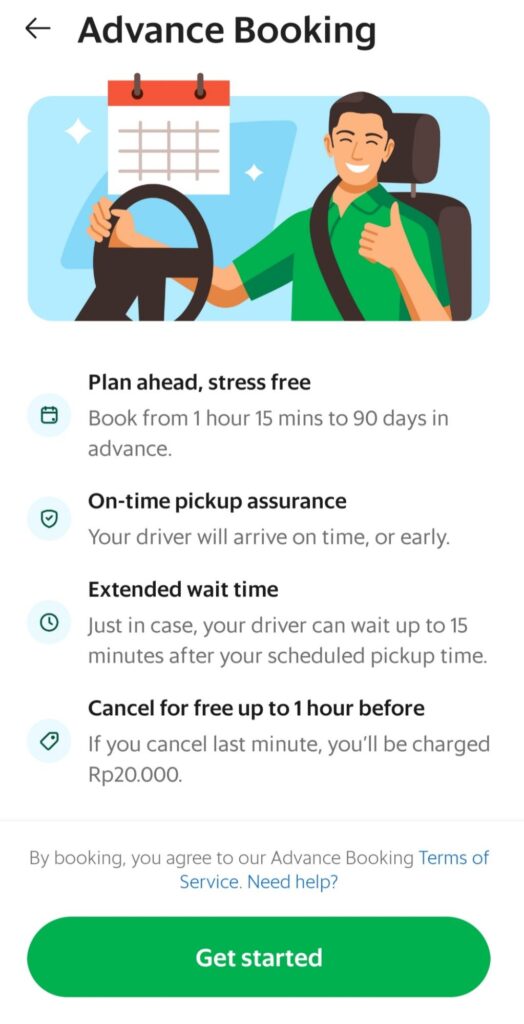
It seems to vary depending on which city you use it in, but in the case of Jakarta, the above instructions were displayed.
- You can book from 90 days to 1 hour 15 minutes before your ride time
- Grab drivers are guaranteed to arrive at the pick-up point on time or earlier than your booking
- Just in case, your driver can wait up to 15 minutes after your departure booking time
- Cancellations up to 1 hour before your booking time are free of charge. After that, it will be charged a cancellation fee (in this case Rp 20,000)
It is handy to be able to cancel booking up to one hour for free of charge.
However, you cannot use cash for payment and must register a credit card before you book a taxi.
Booking Grab Taxi in Jakarta in Early morning: city centre to the airport
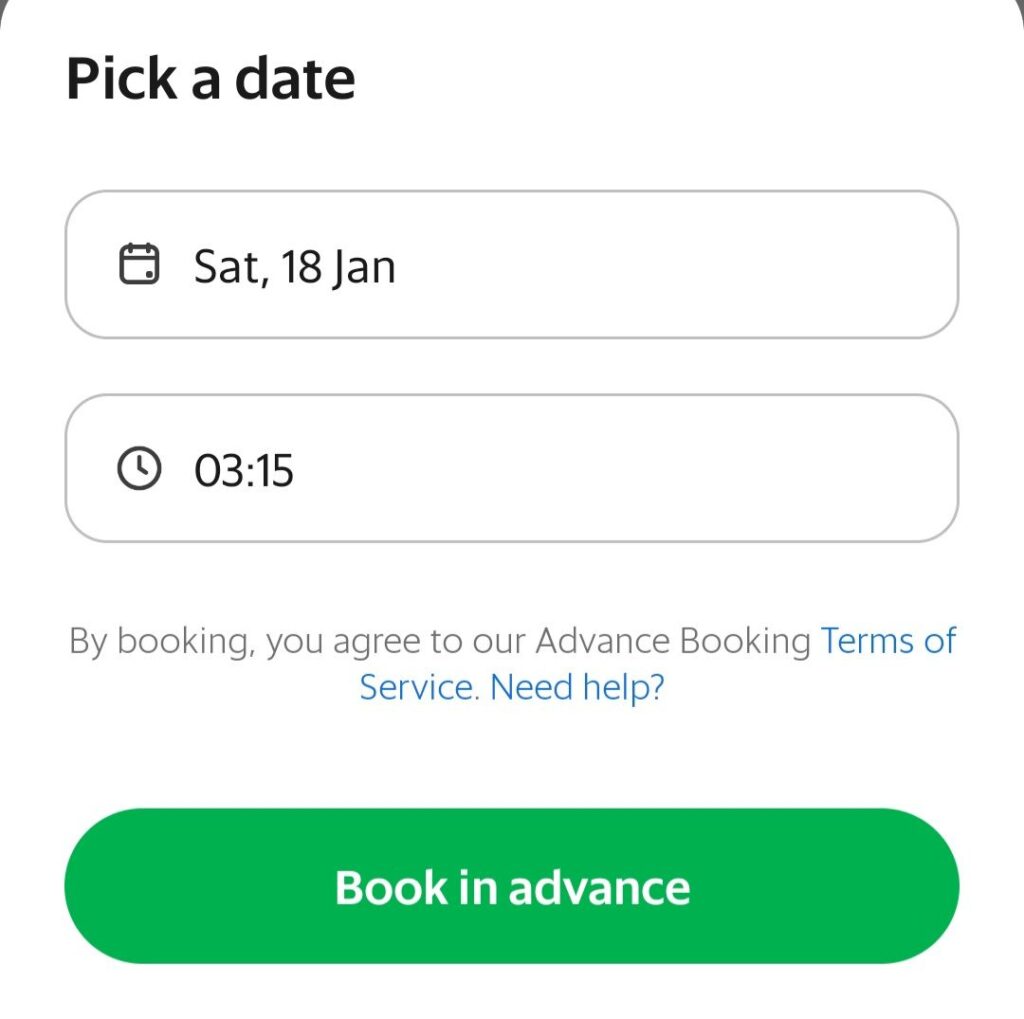
The only way to get from Jakarta city to the airport early in the morning is by taxi. I wasn’t sure if it really works, but I made a reservation.
Clicking on the green ‘Get Started’ button on the previous screen, you will be taken to a screen where you can register your booking time.
Select the date and time of your Grab taxi journey and click the ‘Book in advance’ button.
You will then be taken to a screen where you can enter your destination and pick-up point, just as you would normally do.
My flight will depart from Terminal 3, so I selected that as a destination. As for the pick-up point, I chose the hotel where I was staying.
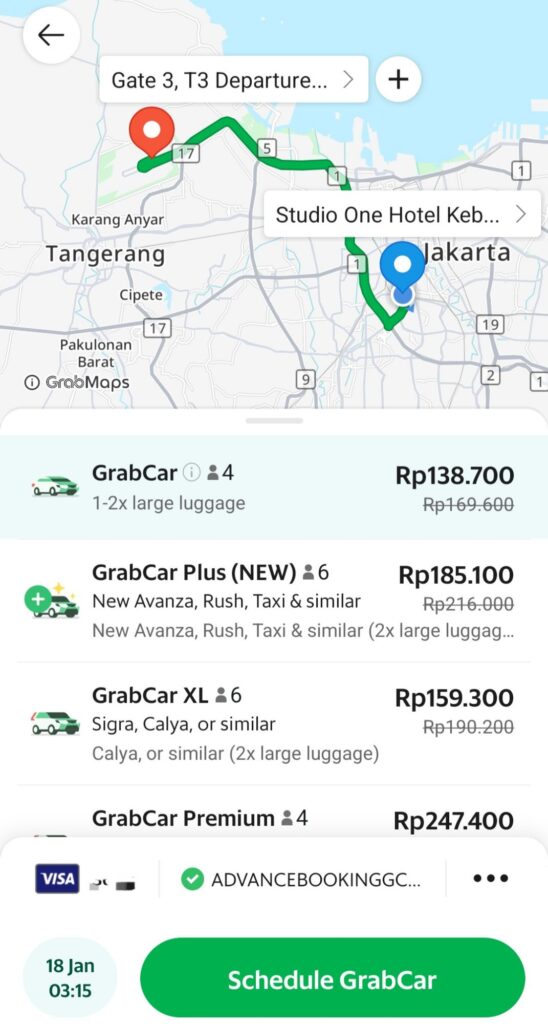
You will be offered prices like this, so select the plan you want and press the ‘Schedule GrabCar’ button. This completes the advance booking.
It seems that the driver is sorted from the moment the booking is completed. A little while later, when I looked at the section ‘Activity’ on the app, the information of the taxi driver was already displayed.
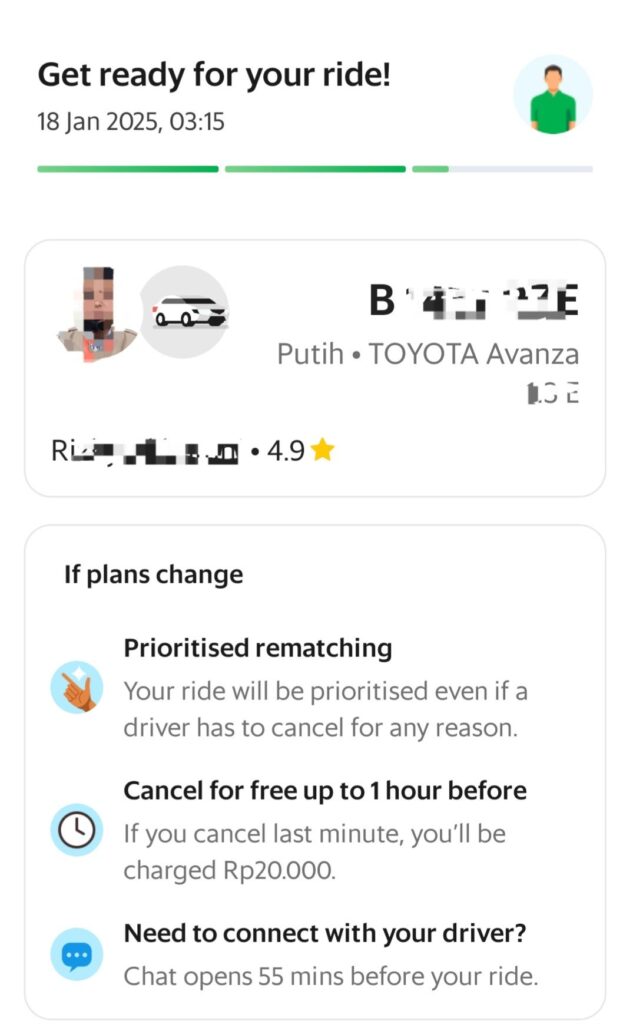
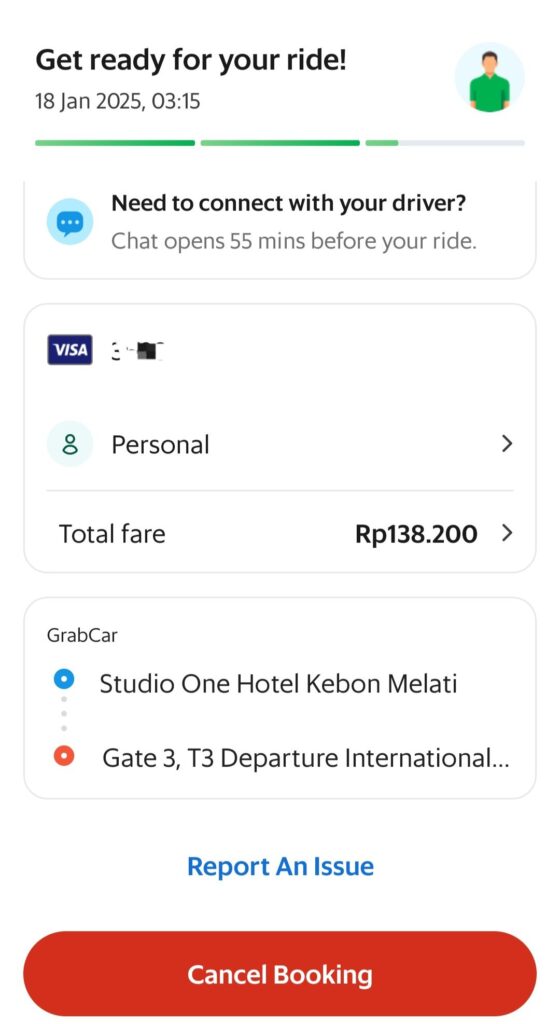
The payment method and amount are also displayed, and if you want to cancel, you can do so from this screen.
How Much is the Advance Booking Price?
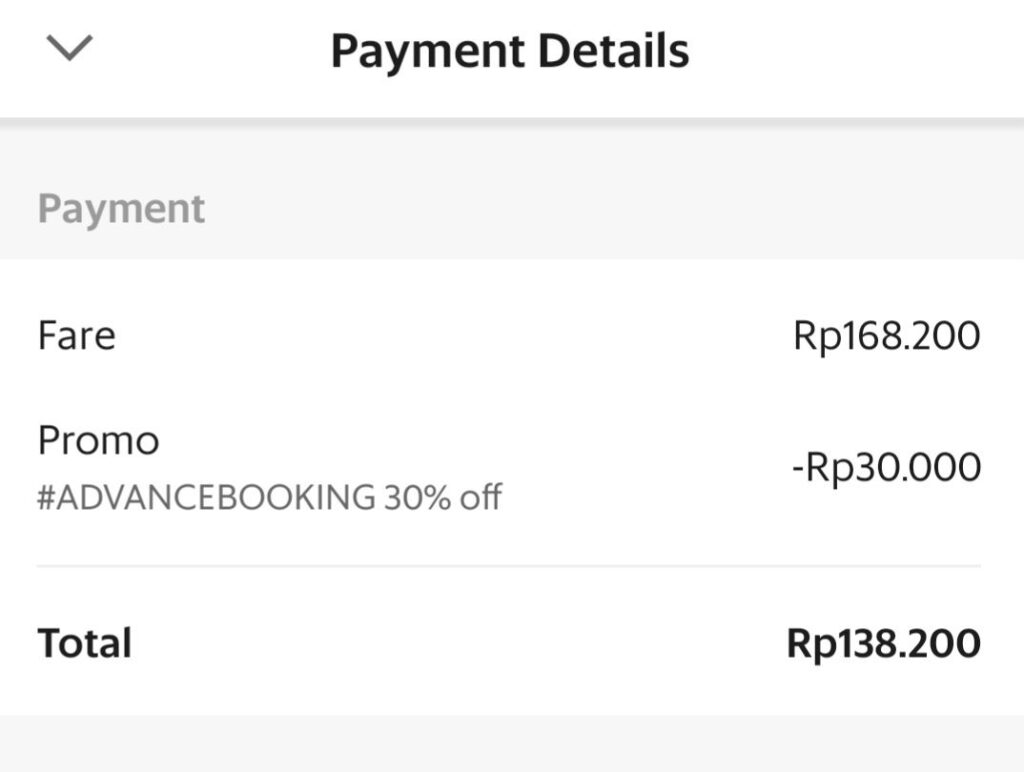
Click on the ‘>’ next to the price displayed on the previous screen to see the price details. It appears that there is a 30% discount as an advance booking promotion.
I tried advance booking with the same route at different times and it seems that the price varies depending on how far in advance of the time you book. Perhaps it may be cheaper to book earlier.
Does it Really Work?
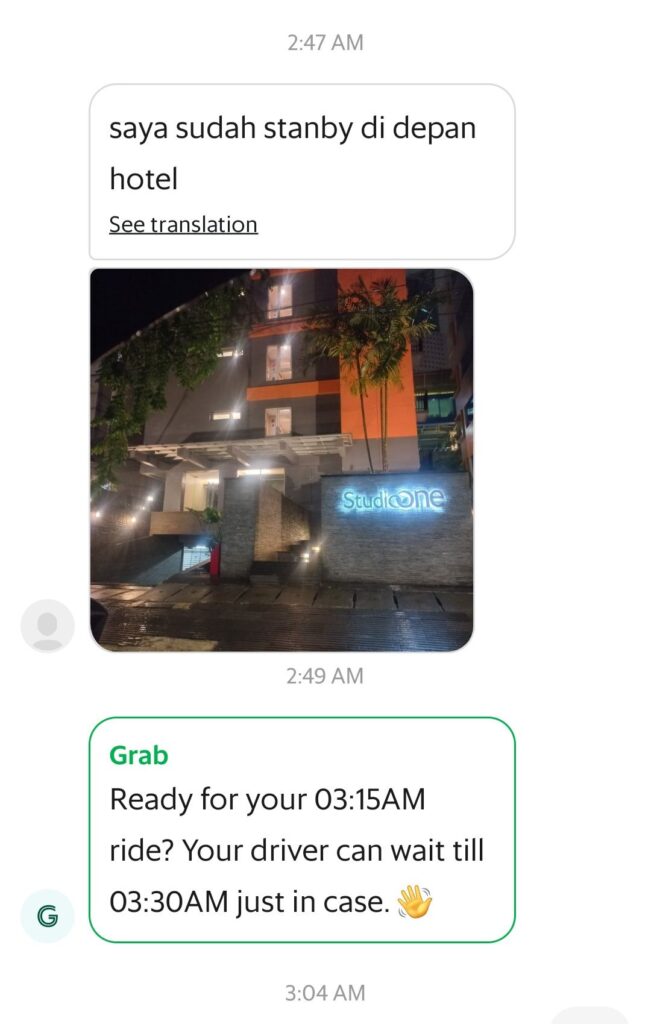
I booked the driver to pick me up at my hotel at 3.15 am, but to be honest, I was nervous about whether the driver would actually turn up at that time.
But when I woke up just before 3am and checked the app, I received a message from the driver saying that he was already standing by in front of the hotel. The message was sent at 2:47am. Excellent!
As shown on the app, a white Toyota was parked in front of the hotel, with the ‘Grab’ logo on the body.

The logo on the car made it easily recognisable and the ride went smoothly.
The city of Jakarta is notorious for its traffic jams, but as expected this early in the morning, the roads were empty. It took about 30 minutes to get to the airport and I got off at Terminal 3 as I booked.
The taxi fare was Rp 168,000 with the final toll fee added, but I was satisfied.
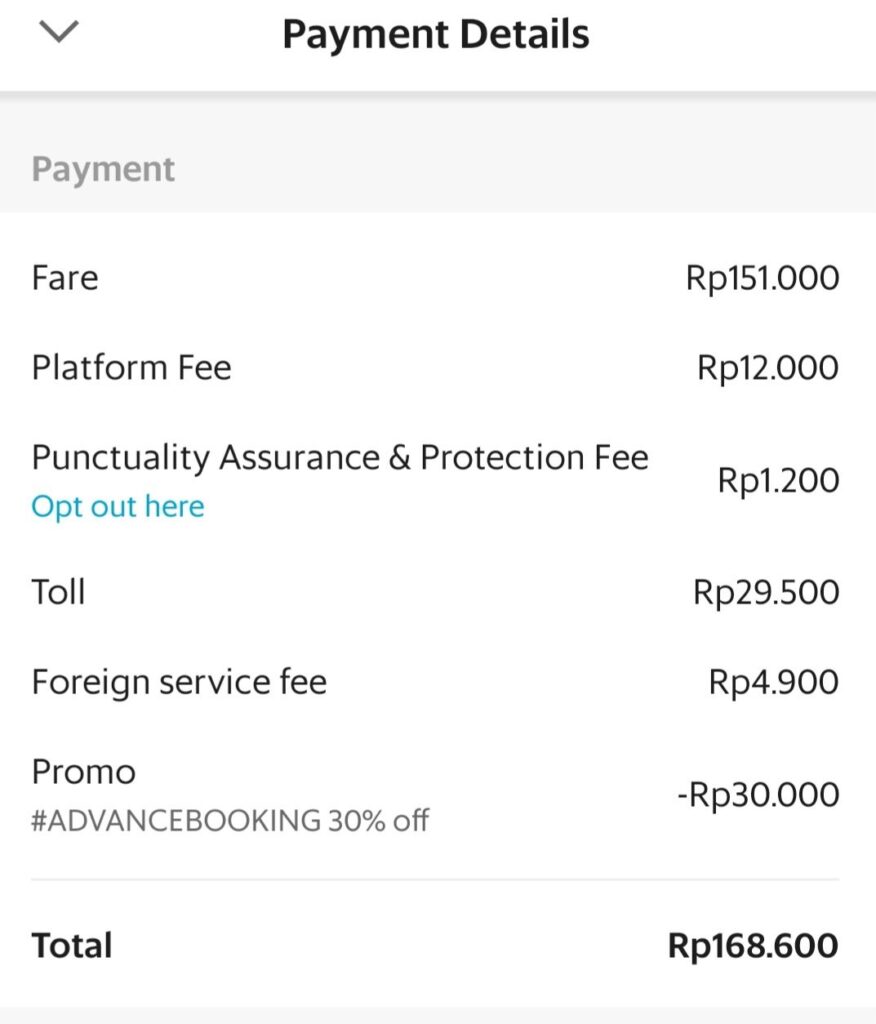
The payment is made by credit card, so there is no need to handle cash.
The Grab taxi booking feature is available in some cities and not in others, but I found it very useful.


Comment